


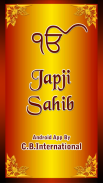


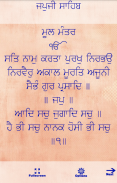

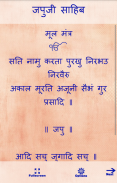


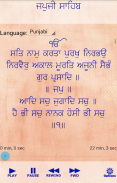

Japji Sahib

Japji Sahibの説明
Japji紳士はグル・ナーナクのDev智、シーク教徒の信仰の創始者で構成神について普遍的な神聖な賛美歌です。 Japji紳士は38賛美歌やこの組成物の終わりに最終Salok続い始まりとしてのMoolマントラで構成されています。 Japji紳士はスリランカ達人Granth紳士智、教祖と同様にシーク教徒の神聖な書籍の先頭に表示されます。これは、最も重要なバニの間で考えられているか、シーク教徒によって「詩のセット」、すべてはこの信仰を実践することにより、毎朝記載されています。ワード聖歌 ''に ''暗唱 'または'へのジャップ」を意味します。 「智」は単語「紳士」であるとして敬意を示すために使用される言葉です。 「チ」はまた、自分の魂を参照するために使用することができます。
このアプリは、オーディオと一緒にJapjiヒンディー語で紳士、パンジャブ語(グルムキー)と英語のスクリプトを使用した多言語アプリです。英語スクリプトはまた、翻訳が含まれています。
******************************
PATH TO LISTEN
******************************
今、このアプリは、オーディオが含まれています。オーディオセクションに移動し、あなたの言語で読書とともにJapji紳士に耳を傾けます。
読み取り領域のオーディオページから言語を選択してください。 (詳細については、スクリーンショットを参照してください)
******************************
TEXTのカラーをCHOOSE
******************************
今すぐあなたの要件ごとに読書ページのテキストの色を変更することができます。ただ、オプションメニューに移動し、「テキストカラーの変更」を選択します。あなたが利用可能な色のリストからフォントの色を選択することができます。ただ選択し、[保存]を押します。読書ページのテキストの色は、(のみ詳細画面で適用可能)あなたの選択に従って変更されます。
******************************
テキストサイズを選択してください
******************************
あなたの要件ごとに読書ページの文字サイズを変更することができます。ただ、オプションメニューに移動し、「フォントサイズの変更」を選択します。あなたは、最小から最大までのフォントサイズを選択することができます。ただ選択し、[保存]を押します。読書ページのテキストのサイズは(のみ詳細画面で適用可能)あなたの選択に従って変更されます。
のレートに分を取ると我々のアプリを確認してください。
























